Regardless of industry or company size, everyone uses email and wants to know how to write emails that customers will open.
This article provides helpful tips on how to improve the quality of your emails from different perspectives. With these simple strategies, you can confidently send emails to anyone without feeling anxious afterwards.
How to Write Emails With Proper Audience Segmentation
While email is an effective marketing tool, it can be time consuming to email each customer on a list personally. However, it is important to make each email seem personalized.
If you segment your customers, it will be easier to send emails that are more personalized.
The messages you send to your target customers will be based on their interactions with your company and website. As a result, the messages will feel specific, frequent, and relevant.
The most effective personalization tactic, according to 51% of marketers surveyed by Ascend2, is email list segmentation.
Did a customer recently make a purchase from you?
An email thanking the customer for their purchase and explaining the benefits of the product can help keep your brand fresh in their mind.
If a customer doesn’t finish buying a product, send them a discount code to try and get them back.
MailChimp found that segmented campaigns outperformed non-segmented campaigns in every metric.
1. One way to segment your customer lists is by age. 2. Another way to segment your customer lists is by gender. 3. Another way to segment your customer lists is by location. 4. Finally, you can segment your customer lists by interests.
It is helpful to begin with basic information about someone’s age, sex, and location. However, this type of information is not always sufficient.
How you speak to someone will depend on their age, gender, and occupation. For example, you would not speak to a retired veteran in the same way you would speak to a teenager or recent college graduate. Similarly, men and women may react differently to the language used in email marketing campaigns.
Although this type of personal information may not be available, it is not the most effective way to segment audiences.
The marketing automation platform MailChimp offers segmentation options based on various criteria, such as engagement and behavior, that could be helpful to you.
The triggers that are most likely to predict a customer’s response are their behaviors. For example, recommended purchases work no matter the customer’s age, sex, or location.
Email personalized to an individual’s specific behaviors ( buying, canceling, subscribing, cart abandonment, etc. ) can effectively address those behaviors.
It is best to send a message that is appropriate for the consumer at the right time. This may seem impossible, but there is marketing technology available that can make this process more accessible and automated.
Behavior triggers are a great way for marketers to innovate and find strategies that work well for their audiences. By analyzing behavior triggers, marketers can find out what trip wires their audiences respond well to.
An effective email marketing strategy will result in higher conversion rates.
Behavior segmentation makes it easier to send automated emails.
If you’re not using marketing automation in your sales cycle, you’re missing out on potential revenue.
Don’t miss out on this opportunity!
Charity: Water is one example of an organization that has a great email automation campaign that tracks the progress of your donation to them.
When we donate money to a nonprofit, we rarely get to see how the money is being spent. This lack of transparency is one of the key barriers that nonprofits face when attempting to raise funds.
Automated emails that provide useful data give consumers a personalized look into the process, making them feel like they understand their role in the equation.
Our customer lists are now divided into the appropriate categories, and it is time to write emails that are specific to each group.
We need to decide what our goal for each segment is and work backward from there to achieve that goal.
How to Write Email by Building Backward From the Goal
It is important to have a goal for your email campaign so that you are not just sending emails randomly and hoping that your audience will connect with them.
Not a good strategy.
There are only four basic types of emails you can write:
Narrative: Tell a compelling story.
Descriptive: Illustrate your product or service with words.
Expository: Teach your audience how to do something.
Persuasive: Convince readers to take action.
Each type will have a different tone and goal.
The goal is to persuade customers to fill out a survey about their experience after they have made a purchase.
There needs to be a clear and enticing call-to-action graphic that encourages users to click. A short email explaining the survey’s benefits should be the focus, and it should be concise.
An expository email provides all the facts necessary for a customer to understand a topic.
These are typically newsletters, but not always.
The goal of a GrubHub email is to confirm your order and provide all the relevant information about it.
Descriptive emails generally announce new products and aim to generate interest and sales.
In addition, writing descriptive emails allows you to demonstrate your enthusiasm for the items you are promoting.
The last type of email we will discuss is the narrative email. This type of email allows you to tell your brand story.
At this moment, we are going to do an exercise. Consider all of the diverse types of emails you could send to your customers based on their actions and other circumstances.
Some examples of email content that might be sent to customers are new product releases, leadership changes, sales and promotions, thank-you emails for customers’ orders, emails that tell customers you’re sorry to see them go, responses to abandoned carts, and holiday celebrations.
The next step is to decide what you want the customer to do with each of these behaviors.
A click-through is when a user clicks on an element on a webpage that then takes them to another webpage. You would typically want a click-through to your website so that the user can learn more about your company or make a purchase. You can also use a CTA, or call-to-action, to ask the user to do something, such as download a white paper or sign up for a newsletter.
Creating templates in advance helps you save time and resources while keeping customers feeling personally connected to your business.
7 Tips for Writing An Effective and Compelling Email
- Have a compelling subject line.
The subject line of your email is very important. It can make or break whether or not someone opens your email.
Unfortunately, a lot of people struggle with this part.
If you’re emailing someone for the first time, it’s especially important to have a good subject line. The recipient doesn’t know who you are, and will only be able to judge you based on your subject line.
It is beneficial to write a great subject line for emails even if they are being sent to people within the same company. This way, the recipient will know what the email is about and will appreciate the extra effort. Since most people receive a lot of emails on a daily basis, a descriptive subject line makes it easier to sort through them.
So, how do you write a good subject line?
Make sure your email is clear, direct, and describes the content of your email. Here are some good examples of subject lines:
- [Action Required] Monthly Marketing Meeting
- FYI/Informational
- Request for [Insert here]
- [Reminder] Survey to Complete | Will Take 2 Minutes
- [Name] suggested I reach out to you
- I’m going to be in town next Tues – are you available?
If you’re sending a promotional email, avoid deceptive subject lines like:
- RE:
- FWD:
- Urgent
- Order confirmation
- Account Status
If you want people to open your emails, don’t use sneaky tricks or clickbait titles. People will feel cheated and tricked if you do, and you’ll lose their trust.
To make your email more positive, associate it with happy feelings instead of angry or disappointed ones.
- Start with an appropriate greeting.
An appropriate greeting for an email should include a salutation and an opening sentence.
The appropriate way to address someone in a given situation depends on the formality of the situation. If you are writing a formal email to a bank or government institution, it would be better to use “Dear [X].”
If the person you are emailing is someone you have a professional relationship with or do not know well, it is best to start with a more formal greeting such as “Dear [Name],”
If you’re unsure who will read an email you’re sending to a group email, you can use the phrase “To Whom It May Concern.”
Hello everyone, One thing you want to avoid is using gendered and non-inclusive terms like “Hi guys” and “Mr./Ms/Mrs.” in your salutation. Instead, use more inclusive terms like “Hi everyone” or “Hello all.”
To help you out, here is a list of salutations you can open in your emails:
- Dear [First Name]
- [Name]
- Good morning/afternoon
- Hi team
- Hey
- Hi there
- Have a strong attention grabber.
The next step after greeting the recipient is to begin the email.
The subject line of your email influences whether it will be opened, while the opening sentence determines whether it will be read until the end.
If you’re introducing someone, try to find something that will interest the recipient by doing a little research on their social media profiles. For example, you could reference something they recently tweeted or posted on LinkedIn.
To build rapport with your reader and show them that you’re not just sending a mass email, address them by name in your correspondence.
It’s not necessary to establish context when emailing colleagues or people you know, but it’s still important to do so they know what’s going on.
With a colleague, start with the “why.”
People do not have time to guess what an email is about and will quickly lose interest if they have to. Get to the point quickly to maintain their attention.
- Keep your message short and concise.
There are approximately 319 billion emails sent and received each day worldwide, according to Statista.
The following statistic makes it clear that we spend a lot of time reading emails: Many people simply scan emails to get the essence of the message and move on to the next.
With this in mind, you want to optimize your email for readability and scannability. This will look like:
- Keeping paragraphs short.
- Adding bullet points.
- Using visuals to break up the text.
Don’t try to communicate everything in a single email.
No one wants to see a three-page essay in their inbox. You should be thinking about what the main point of your email is and what action you want your recipient to take.
After brainstorming what your email’s goal is, write it out and then read it over again. Make sure that every line you’ve added helps you meet that goal, and if it doesn’t, get rid of it.
If you have a lot of information to include in an email, you might suggest a phone call or meeting instead.
- Schedule your emails.
One survey by Sleep Advisor in 2020 found that around 54% of Americans check their work email soon after waking up or within an hour.
A study by Litmus supports the idea that people prefer to read emails in the morning. The study found that open rates for emails tend to peak between 9 a.m. and noon.
There are two possible strategies to use given this information. You can either send your email in the morning when you know they will be scrolling through their inbox, or wait for a less busy time.
Your email is more likely to be seen if you send it later in the day, but there is also a chance it will never be opened.
You’ll need to experiment to figure out what works best for emailing with your team.
If you are writing an email to someone in another country, you need to take time zones into account so that you are not sending the email at an inconvenient time. For example, if it is noon for you, it may be 7 PM for the person you are sending the email to. Keep this in mind when deciding when to send the email.
- Write better emails by adding relevant information and calls to action.
Before publishing a story, journalists are required to find out the who, what, when, where, why, and how of the story. We are going to set the same standard for our emails.
Each email we send must answer these important questions.
Say we have a weekend sale coming up.
The what of the sale is the sale itself, the where is our store location, the who is our business, the when is the holiday, the why is special pricing, and the how is showing up.
Without this information, your recipients will be lost.
It’s important to have a CTA or “buy now” button so that your customers can take action.
While these buttons may be effective in driving clicks, ensure that customers using mobile devices will be able to view them before utilizing them.
Nearly half of emails are checked on mobile devices.
Its a shame when you spend time creating a strong email only to have low engagement due to mobile phone users not being able to see it.
Don’t become that marketer.
- Proofread and check your grammar multiple times.
There is no feeling worse than finding a glaring typographical error after sending out an email that you spent hours designing.
No one likes typos, especially in emails. Typos can make an email look unprofessional and might even cause spam filters to block the email.
Make sure to perform at least two rounds of edits to check for typos before sending an email out to your customers. This will ensure that everything is polished.
Now that our email is grammatically correct, we can send it out and reap the benefits.
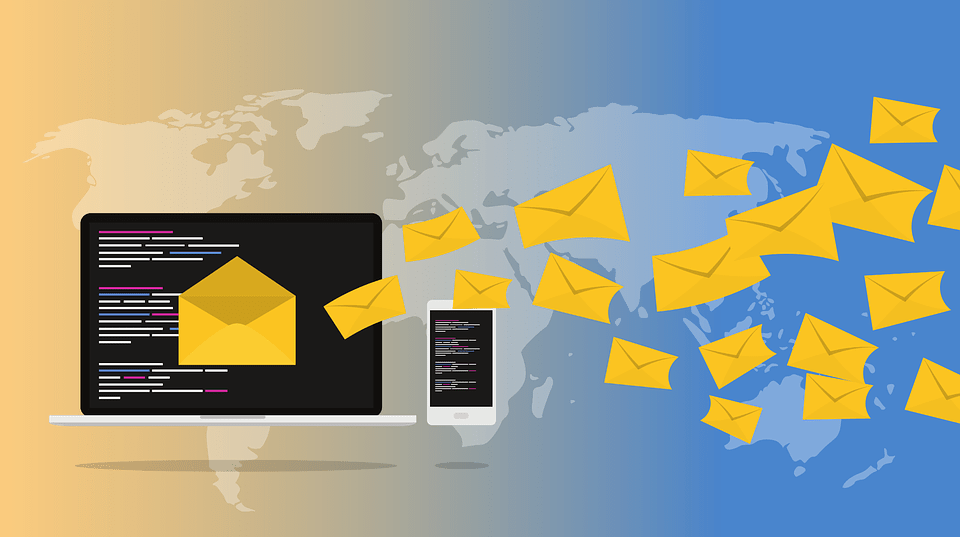




Leave a Reply